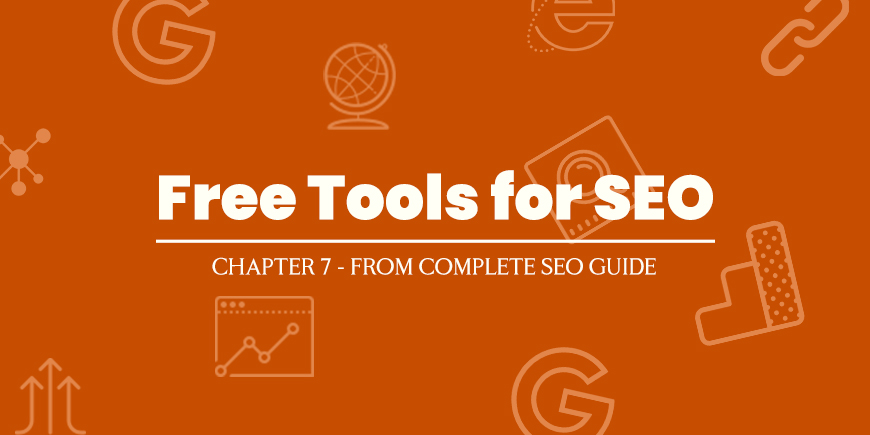
Google’s best free tools to help you in SEO
Complete SEO Guide
Mostly every leading Digital Marketers says that a Digital Marketer is not a true Digital Marketer without proper and powerful tools.
But, some of the best Digital Marketing tools are Paid and they are really expensive for someone who is just starting his/her journey as a Digital Marketer. Thus, it doesn’t make sense to spend a lot of amounts that cannot give you returns.
Due to this, no matter how good your skills are you will not be able to match the results of a big organization. This is why it hinders your growth.
Today in this blog I am going to solve your problem. In this blog, I will introduce you to some of the best tools of Google itself which can help you with Digital Marketing and specifically SEO.
The best part is you don’t need to worry about the authenticity of the tools as they are native to Google.
Free SEO Tools by Google
1. Google Search Console
Google Search Console also popular as Google webmaster tool is a Search Engine focused platform.
It offers a bunch of functionality to the owner or the admin of the website to examine and improve the lower performing points of the website. It also provides tools that can help the owner or Admin of the website to improve the visibility of the website from a Search Engine Perspective.
Google Search Console: https://search.google.com/search-console/welcome
Also, Google Search Console offers some of the basic insights into how the website is performing and the number of impressions and users.
It shows insights like the Average Rank of your website on Search Engine, Impressions, Clicks, and also the Click through rates. Did I mention you can have flexibility and power of filter to see customized dates and page data?
2. Google Analytics
Google Analytics is one of the most used tools by every Digital Marketer even from the list of Paid Tools.
Google Analytics provides a range of features that keep the visitors and viewers in mind. Google Analytics is user-oriented, providing data related to those who visit and interact with your website.
Google Analytics: https://analytics.google.com/analytics/web/
Google Analytics provides very detailed numbers and insights, also the report with matrix-like User, Unique visitors, session duration, and also the channels from where the users are coming to the website.
Google Analytics is so up to date and feature-rich that it had made it to the best free SEO tools by google in our list.
3. Google Trends
We as Digital marketers know the importance and value of being punctual about posting content on time. This is why you should use Google trends.
Google Trends: https://trends.google.com/trends/
Google trends show you some clear insights about what is trending and what search queries are performed by the most users at a time. Google Trends allows you to compare search terms or queries and show how popular one is.
You can clearly see how google trends show the comparison and popularity of the compared terms.
Now in the future, if you are having a dilemma between what topic to post on just remember to search and analyze it in Google Trends.
4. Google AdWords & Keyword Planner
Yes, I know Google Adwords is mostly used when you need to run an Ad Campaign on the Google SERP.
But it also provides some really functional tools which you can use to get your website ranked and increase by SEO.
Google Adwords: https://ads.google.com/home/
Google Keyword Planner is one of those, Keyword planner is a tool inside of Google Adwords where you can get detailed statics like Search Volume, Competition, and more.
Enter a bunch of keywords at the same time and Google Keyword Planner will help you analyze all the keywords. Also, Google keyword planner gives you suggestions for the related keywords and also the long-tail keywords.
5. Google Schema Generator & Schema Testing Tool
We know how important schema is, and how much good effect it can bring to SEO results. Thus here are the two google’s native tools to generate and test your schema.
You can use Google Schema Generator to create a customized schema suitable for the industry of your business and your website.
Google Schema Generator: https://www.google.co.in/webmasters/markup-helper
Schema Testing Tool: https://search.google.com/structured-data/testing-tool
You can see that Google Schema Generator provides you some options for the industry to choose from and create the schema accordingly.
The other tool is Google’s Schema Testing tool, which helps you check and identify the errors in your schema if any.
You had created a great Schema, that good. But you need to make sure that it is error-free and can work actively. Here’s where the Google Schema testing tool will help you.
6. Google Page Speed Insight
Is all the SEO optimization done on-page? Good, now do you know if your website takes more than 3 sec to load it will lose 80% of visitors?
Google Page Speed Insights: https://developers.google.com/speed/pagespeed/insights
Now you know this you know how important your website speed is for SEO results. Google Page Speed insights help you analyze your website speed across all the devices.
It will not only show you the speed, but it will also give you the suggestion to improve the website speed and gives a detailed report about whats wrong with your website’s speed.
7. Google search itself (In an Incognito window)
Opening www.google.com in an incognito window can help you to know a lot of hidden things. The first thing is the suggestion of Related Searches and search queries.
Why in the incognito window? Because it doesn’t keep your interests in the search suggestions and it is an average.
You can also search for the keywords that you are trying to make your website rank on. It will show you crystal clear and genuine results related to the ranking of your website.
Wohoo. you have successfully completed chapter 7 of the complete SEO Guide from beginner to expert.
Now go and start READING THE final Chapter 8 to win the SEO game- SEO TIPS AND TRICKS FOR 2021
And if you want to read any specific chapter the below are the links
